Episode #62: Ideas and Tips for Online Learning
In this episode, Carrie and Tanya discuss ideas and tips for online and distance learning. We share what worked well in our first week of online learning, and what we plan to focus on in the weeks to come. We talk about finding balance between keeping an online presence and holding students accountable, but always keeping the focus on meaningful and active music making. We also share some of our favorite tech tools that we have had success with.
Things that worked well in Week 1
Carrie:
- Creating a thematic unit (ie STOMP-inspired unit) in Google Classroom using tools such as YouTube links for listening, Google Forms for responding, and Google Slides for composing.
- Using Flipgrid for video responses to encourage participation and active music making.
Tanya:
- Creating sing-a-long and read aloud videos with Loom so students feel connected to you.
- Using puppets and props in videos to keep students engaged.
What we are planning for the weeks to come:
Carrie:
Carrie:
- Continue with thematic units but hopefully posting less. I hope to post one student choice Tic Tac Toe board per week with one or two required responses.
- Make more sing-along videos and be sure to include songs of comfort and peace.
Tanya:
- Create a schedule and structure within the AMP (art, music, and P.E. team) of frequency of assignments and response requirements.
- Use a "Musician of the Week" format for intermediate students with listening examples and responses via Flipgrid. Check out Musician of the Month Project for more ideas on this.
- Continue with sing-along videos and review melodic and rhythmic concepts.
Long Term thoughts and plans:
- Is it necessary to PRESENT new concepts remotely? We plan on staying within the PRACTICE stage of known musical concepts while teaching online.
- Feeling overwhelmed? Check out the "E-Learning in Music Education" Facebook group or other groups, blogs, and websites and search for what you need! Don't forget there is a search bar in blogs and Facebook groups so you can look there for what's already posted before asking a "what do I do for..." question.
- When introducing a new technology tool, keep the academic work simple. If it's a tech tool they are familiar with, the cognitive load can be greater.
- Keep the focus on joyful and active music making and don't overwhelm students and families by posting too much "busy work."
Tech Tool Tutorials:
Carrie demonstrates how to create videos with Loom:
Carrie demonstrates how to create an online worksheet or interactive activity using Google Slides:
We love Flipgrid as a tool for students to send individual video responses to a prompt. Here is a link to our Music Teacher Demo Class grid so you can see what it looks like as a student. Feel free to add your video response and play around!
Other Things mentioned in this Episode:
Carrie loves the board game The Quest for El Dorado
Tanya has been enjoying the TV show Get Out of My Room

%20(4).jpg)

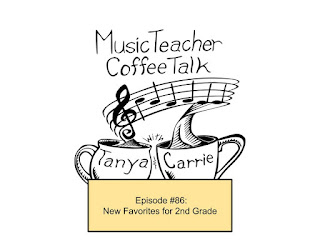
Comments
Post a Comment