Episode #76: Work Smarter, Not Harder
In this episode, Tanya and Carrie share an entire episode of Work Smarter, Not Harder teacher tips. Some are from past episodes, some are new, and some are contributed by listeners via social media.
Main Theme: Work Smarter, Not Harder Teacher Tips
-From Soniya: Put all of your slides for the day in one Google Slides/Powerpoint and link to other slides/slideshows for each grade level.
-Use a laptop clicker for Google Slides/Powerpoint/Keynote presentations so you can flip through the slides from anywhere in the classroom. Buy a clicker with a laser pointer so you can point to student's devices to show them where to click on their devices from a safe distance.
-From Kelsey: Record yourself reading/singing a picture book to use in class or for remote learning.
-If you are buying new picture books for your class this year, consider buying Kindle versions so you can project books using the Kindle Cloud Reader in your classroom.
-If you make a video of a book or other material under copyright, you can post to YouTube as private.
-Know your student's names (kids don't care what you know until they know that you care!) Use helpful apps like iDoceo where you can include student pictures in your seating charts to help you memorize names. Consider an assignment where students speak their own name (in Seesaw or Flipgrid). Tie into Your Name is a Song by Jamilah Thompkins-Bigelow.
-Improvise! Did you bring the wrong puppet to school? Make it work and improvise a new story or lyrics to a familiar song (ie: Grizzly Bear turns into Monkey sleeping in a barrel).
-Keep a big laundry basket for instruments/materials that need to be sanitized. Spread everything out and spray/clean at the end of the day so it can all sit overnight.
-From Becca: In a Google Forms exit ticket or quiz, provide a drop down menu or multiple choice of classroom teacher names. You will then be able to easily sort the form spreadsheet by teacher as the answers will all be spelled the same way.
-Color code your Google Form exit tickets and assignments by grade level so you can easily visually sort through them.
-Turn off student comments in Google Classroom (either completely off where students cannot post to the stream at all, or set to students can comment on assignments/announcements but not create original posts.
-Turn off stream notifications in Google Classroom (Settings>Classwork on the Stream>Hide notifications) to keep the stream announcements and reminders only. Train students to look for all of their work in the "Classwork" tab.
-Organize Google Classroom Classwork into three topics (Today’s Work/This Week’s Work, Early Finishers, Past Work) so students can easily find what they need to complete, what they can do if they finish early, and how they can find past work they need to finish.
-Turn off email notifications for Google Classroom, or set email notification preferences to the way you want it.
-Use Emojis for your classroom name and topic.
-Consider sharing a Google Classroom/LMS with Art, Music, and P.E. so students have less places to go. Be sure to use topics to organize assignments.
-Create a demo class where you can create assignments and test things out before pushing to students. Make your teacher friends co-teacher so you can share assignments!
-Have an extra student device (Chromebook, iPad, etc) handy so you can try things out as a student to see if it works the way you want. Enable Sample Student in Seesaw.
-Watch videos all the way through before posting!
-Always double check that your sharing permissions on Google items are set correctly.
-Tanya Zoom tips: Play music on entering, play Freeze Dance, play Beat detective, use breakout rooms to share in small groups.
-From Jennifer: Start your Zoom/Google Meet class a few minutes early and play a video while students are entering the meeting.
-From Laura: When teaching a song that’s new to you, put a snapshot/screenshot of the song in your lesson plans for quick reference.
-From @schmutzermusic on Instagram: Double up grade level plans! 4th and 5th can do a similar lesson with minor adjustments.
-Put a "cheat sheet" sticky note of your lesson plan outline in an easy to find place such as on the back of your lanyard or on a hand drum you use regularly use.
-If traveling between schools, make a packing list on your phone that you use to pack up to go to one school, and then pack back to return to your home school. Google Keep works well.
-If traveling, use rolling crates for hauling your gear.
-To assist with productivity, consider using the Pomodoro Technique: Set a timer for 25 minutes to work on a specific task. Take a 5 minute break after 25 minutes. Or consider establishing an hour-by-hour schedule when working from home. Designate a specific time of day to check email and notifications.
Know Better, Do Better
Be considerate of the visuals and clip art you are adding to your slideshows and resources. Avoid clip art of people and children that turns a culture or nationality into a caricature. Use Google Image search and insert images of real people, places, and things!
Coda
Tanya recommends listening to The Juliet Letters by Elvis Costello and the Brodsky Quartet
Tanya recommends the Afternoon Ti podcast by Jessica Grant
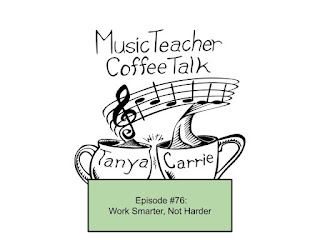
%20(4).jpg)

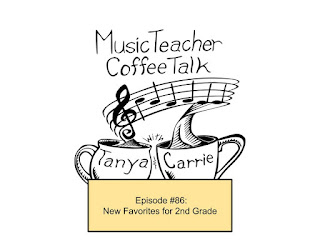
Comments
Post a Comment