Episode #127: All About Sub Plans
Main Theme: All About Sub Plans
In this episode, Carrie and Tanya talk about ideas for sub plans that are successful but not too much work to put together.
- Essentials: Things to have ready in your sub plans
- Schedule
- Seating charts (iDoceo is a great app for this)
- Emergency/evacuation plans
- Classroom management plan
- Emergency, generic sub plans OR pre-planned, day-specific sub plans
- Content: What to plan
- Create sub plans that any teacher can do, even if you think you are getting a music sub.
- It's helpful to create plans with the same plans for multiple grades.
- Create seasonal or holiday-themed plans.
- Play-along videos are great with subs (like these from the Elementary Groove Tracks channel)
- Use Google slides to put your entire sub plan agenda, embedded videos, and online materials in one place (see an example from Carrie here). Remember to have your sharing settings correct!
- Utilize past sub plans as well as the resources you created and/or purchased during online learning:
- Videos (either you created or on YouTube)
- Choice boards (like these from Aileen Miracle)
- Nearpod lessons
- Online activities (see Carrie's website with a bank of online music activities)
- For technology inclusion, it's a good rule of thumb to make sure students have done that type of activity with you and know how to navigate it before you leave it with a sub.
- Ideas for emergency, generic plans that are pre-made in your sub tub:
- Choice boards uploaded to Google Classroom
- Instrument Bingo
- Picture books with accompanying activities
- Musicplay Online is a great resource
- Listening glyph packets or coloring packets
- When you return: "Let It Go"
- Don't stress about what happened when you were gone unless it's a behavioral issue you have to deal with.
- Don't stress about needing to update your yearly plans and "catch up" the groups that your sub had that are now "behind" your other groups.
Know Better, Do Better
Carrie wants to give a shout-out to the Colorado Children's Chorale as an example of an organization that is embracing diversity, inclusion, and representation through their concert programming and by inviting BBIA composers and conductors for residencies, such as Maria Ellis and Tracy Wong.
Work Smarter, Not Harder
Tanya recommends including a table of contents page with embedded links when working with lengthy Google Slides presentation. From the table of contents page, you can use text or images to link to other pages in the slide, and then have an image or text on each slide that links back to the table of contents. This is helpful for sub plans!
Coda
Carrie recommends listening to Abigail Washburn, particularly the Sparrow Quartet.
Tanya recommends watching the show Extraordinary on Hulu
.jpg)
%20(4).jpg)

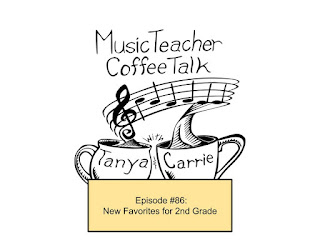
Comments
Post a Comment